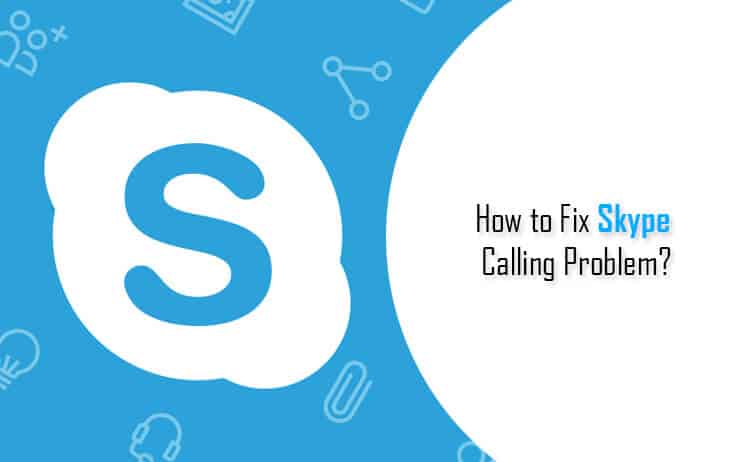Without a doubt, Skype is one of the best and most reliable business-purpose communication software, but like any other software, Skype is also prone to one or the other technical issue. And, one such issue with Skype is the call connection problem.
Sometimes, Skype call issues make it very difficult to start or sustain a call. The issues can be caused due to multiple reasons varying from quality to your internet settings. By inspecting all the possible causes, it is possible to fix the Skype calling problem.
Steps to Fix Skype Calling Problem
1.) Check Your Internet Connection
- A poor internet connection is generally the cause responsible for calling issues in Skype.
- To make a standard voice call, your internet connection needs to have a minimum upload and download speed of 30Kbps.
- However, according to Skype, your internet speed should be 100Kbps for a standard voice call. On the other hand, for an HD video call, the speed should be at least 1.2 Mbps, but Skype recommends it to be 1.5 Mbps.
- You can check the connection speed by initiating a call and clicking on the Check Settings and selecting Test Now option under it.
- You can enhance the speed by closing the other internet applications, Pausing downloads and uploads.
- While the settings may be correct on your side, you can still experience the issue as the problem may be on the other end.
2.) Update Skype and Computer
- Using an older version of Skype may also be responsible for causing calling issues, especially if you are using it on a newer computer OS.
- It is suggested to always use the latest version of Skype.
- You can check for the updates for Skype by clicking on Help tab on the top left side of your Skype windows. Under Help tab, select Check for Updates. Also, keep your computer operating system always updated.
3.) Skype Credit Availability
- In case your are having problems in connecting your Skype call to a mobile phone or landline number, the problem may be caused due to insufficient credit in your Skype account.
- You can check your Skype balance by selecting the My account option from the Skype menu located on the told left corner of your Skype’s window.
4.) Skype Functionality
- If everything is correct from your end, the problem might be on Skype’s end. In such case, you can check the status of Skype on their own website http://heartbeat.skype.com/
- If the problem will be on Skype’s end your will get know about it on this link.
So, this is how you can easily fix your Skype calling problems by yourself. Try these measures now and see whether the problem is resolved.