While Hangouts is a cool application for Google users to conduct or participate in text, voice, or video chats (be it one-to-one or in a group), it can be quite frustrating to use it when being bothered by someone whom you didn’t want to interact with. If you are being disturbed by unwanted contacts from your Hangouts, or you wish to avoid seeing your ex online, you can block such contacts in your Hangouts list by following the step-by-step instructions provided in this guide.
Steps to Block Someone on Google Hangouts
- On your computer, open a web browser and sign in to your Google Account.
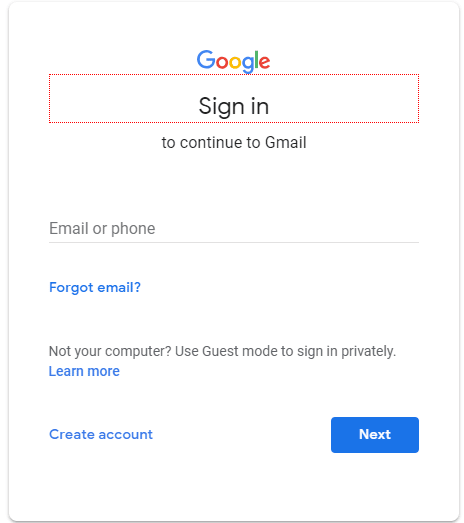
2.) Once you are logged into your Google account, click on the Google Apps button (tile icon) located on the top-right corner of your Google account’s page. This will open a drop-down menu on your screen.

3.) From the drop-down menu that appears on your screen, you will need to scroll down and click on the Google Hangouts icon. You will be directed to the next tab.
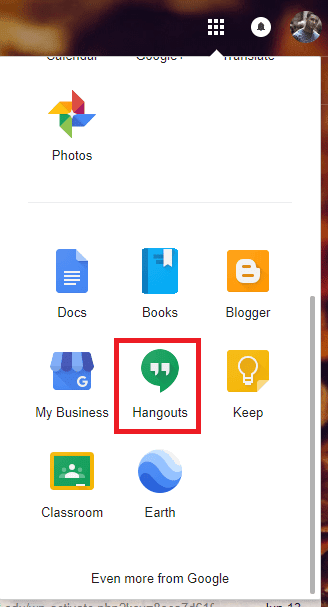
3.) In the new tab, your Google Hangouts account will get open where you will need to click on the Search box located in the top section. In the Search box, enter the name of the contact you wish to block.
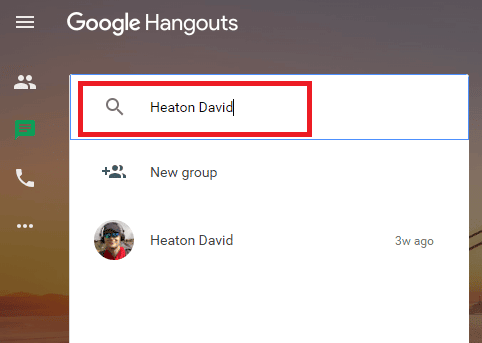
4.) From the result that appears for the name that you entered, click on the contact’s name and then on the Gear icon located on the right-hand side section. You will be directed to the Settings section of the selected account.
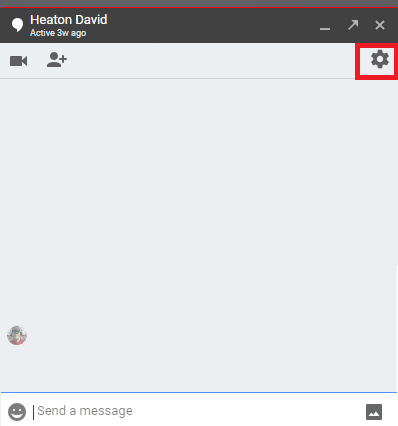
5.) In the Settings section of the selected contact, you will need to click on the Block “Sender’s name” option. A confirmation message will appear on your screen. You will again need to click on the Block button in the message window as well.
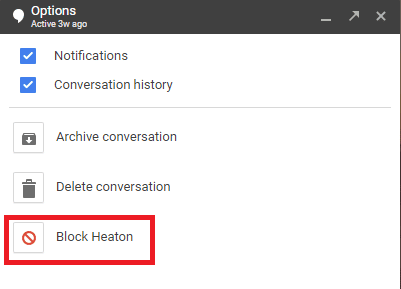
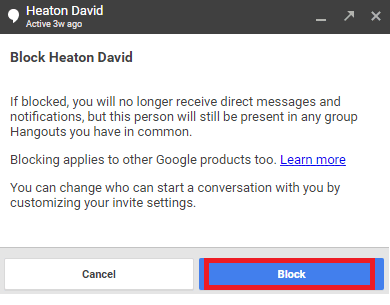
Steps to Unblock a Contact in Google Hangouts
If you ever wish to unblock a contact you blocked earlier in your Google Hangouts, you can do so easily by following the step-by-step instructions provided in this guide.
1.) In your web browser, open Hangouts by either visiting https://hangouts.google.com/ or by visiting https://mail.google.com/mail.
2.) Once you are on the Google Hangouts page, click on the Menu bar icon (three horizontal lines) located on the top-left corner of the page. A sidebar menu will appear on the screen.
3.) From the sidebar menu, click on the Settings option. A settings page will open on your screen.
4.) Once you are on the Settings page, scroll down and click on the Blocked people option. You will be directed to next page where you will get the list of blocked contacts.
5.) On the blocked people section, simply click on the Unblock option next to the contact you wish to unblock in your Google Hangouts account.
So, this is how you can block or unblock a contact in your Google Hangouts account.

