If you wish to avoid a contact from getting in touch with your through Skype, you can block or report the contact by following the instructions provided below. When you block a contact on Skype, the person will not be able to call you, send you instant messages and check your Skype status. Apart from blocking a contact, you can also choose to report abuse. This helps Skype in tracking spammers and preventing them from causing any sort of threat to any Skype member.
Steps to Block Someone on Skype Messenger
- On your computer, open Skype and sign in to your Skype account.

2.) Once you are logged in to your Skype account, go to your contacts list located on the left-hand side panel of your Skype window. Locate the contact you wish to block and right click on it. A menu will appear with a couple of options.

3.) From the menu that appears on your screen, click on the Block this Person option. A dialog box will appear on your screen.
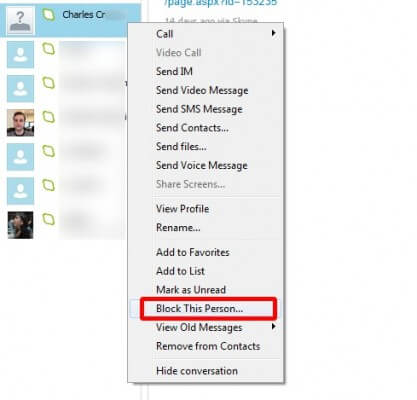
4.) In the dialog box that appears on your screen, you will be prompted with a confirmation message with the following two options:
- Remove from your Contact list
- Report abuse
Select the checkbox next to the “Remove from your contact list” option if you want to remove the contact from your list. If you wish to alert Skype and report the contact, you can select the checkbox next to Report abuse option. After selecting the appropriate option, click on the Block button.
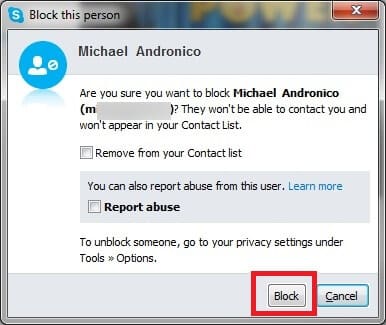
And this is how you can block a contact in your Skype account. Moreover, if you ever wish to unblock a contact in your Skype account, you can do so by following the below-mentioned steps.
Steps to Unblock a Contact in Skype
1.) Open Skype on your computer and sign in to your account.
2.) Once you are logged in to your Skype account, go to Tools > Options.
3.) In the Skype Options box, you will need to go to select Privacy option and select Blocked Contacts option under it. This will open a list of blocked contacts will appear on your screen.
4.) Now, select the contact which you wish to unblock and click on the Unblock this person option.
5.) The selected contact will be unblocked in your Skype account.
Steps to Block Unwanted Callers
If you wish to block unwanted callers in your Skype account, follow these instructions:
1.) Open Skype on your computer.
2.) Once you are signed in to your Skype account, click on the Tools tab and select Options from the drop-down list.
3.) Under Options, go to the Calls tab and select the option “Only allow people in my Contact list to call me”.
4.) After that, click on the Save button to save the changes made by you.
5.) The callers that are not in your Skype contact list will not be able to contact you through Skype.

