Forgetting your Comcast Xfinity password is quite common. You can always recover your account by resetting the password for it whenever you wish to. However, if you have a doubt that someone else is having access to your account, you will need to act quickly in order to prevent misuse of your data and information for fraudulent practices.
When looking to recover your hacked Comcast email account, there are two ways to change the password for your Xfinity username and associated email accounts.
- When you are able to access your account using your current password, you will need to sign in to your account and change the password.
- When you are unable to access your account using your current password, you will need to reset it by answering the security questions or by following the reset link which would be sent to your email account.
Depending on your condition, you can use any of the following ways to recover your Comcast Xfinity account.
Methods to Recover Comcast Email Account
- Go to the home page of Comcast website @ xfinity.com and click on the Sign in button located on the top-right corner of the screen.
- Once you are on the Comcast sign-in page, scroll down and click on the password option under Forgot username or password You will be directed to the next page.
- On the next page, you will need to enter your Comcast username under “Enter your Xfinity username” field and click on the Continue
- On the next screen, you will see multiple options to recover your Comcast account. The page will read “How would like to reset your password?”
- Email me
- Text me
- Call me
- Answer my secret question
- Simply select one of the options, click on the Continue button, and follow on-screen prompts to easily reset your Comcast password.
Steps to Change Password in Comcast Email
1.) Go to the Comcast Xfinity sign-in page and log into your account. Once you are logged into your account, click on the My Account option located at the top of your inbox page.
2.) Next, go to My Account option and select Manage Users and Settings option. Then click on the Change Password option located just below your account name.

3.) On the next screen, you will need to provide your current password. After that, create a new password for your account with no less than 8 and no more than 16 characters.
NOTE: Remember that Comcast only accepts those passwords that are created with at least one letter, one number, and one special character. After entering the new password, simply click on the Save Password.
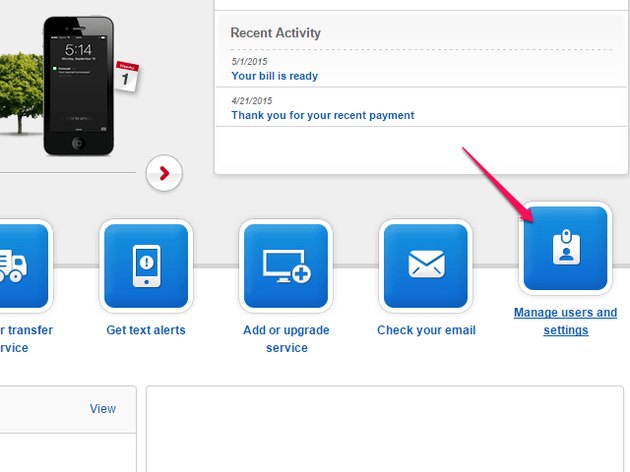
4.) The password for your Comcast account will be changed. You can safely access your account with your new password.
Steps to Reset Password in Comcast Email
1.) On the Comcast sign-in page, click on the Forgot Your Password option.

2.) You will be prompted to enter your email address or username on the next screen along with a Captcha shown in the box. Once you are done entering the required information, click on the Next button.

3.) On the next screen, you can either choose the option to answer the security question and provide your zip code or you can select the option to receive a reset link to another email address.
4.) If you chose to answer the security question, make sure to answer it with the same spelling and casing which you entered during the setup process. However, if you select the latter option, go to your email account on which you received the password reset link. Follow the instructions provided in the email to get to the password reset page.
5.) Once you are on the Password reset page, make sure to create your new password with at least 8 and at most 16 characters with at least a letter, number, and special character included in it.
6.) Then, enter the new password in the field box and click on the Next button. After that, try signing into your account using your new password. You will be able to access your account.

So, this is how you can reset or change your Comcast Xfinity password when you have forgotten it when someone has hacked your account.

