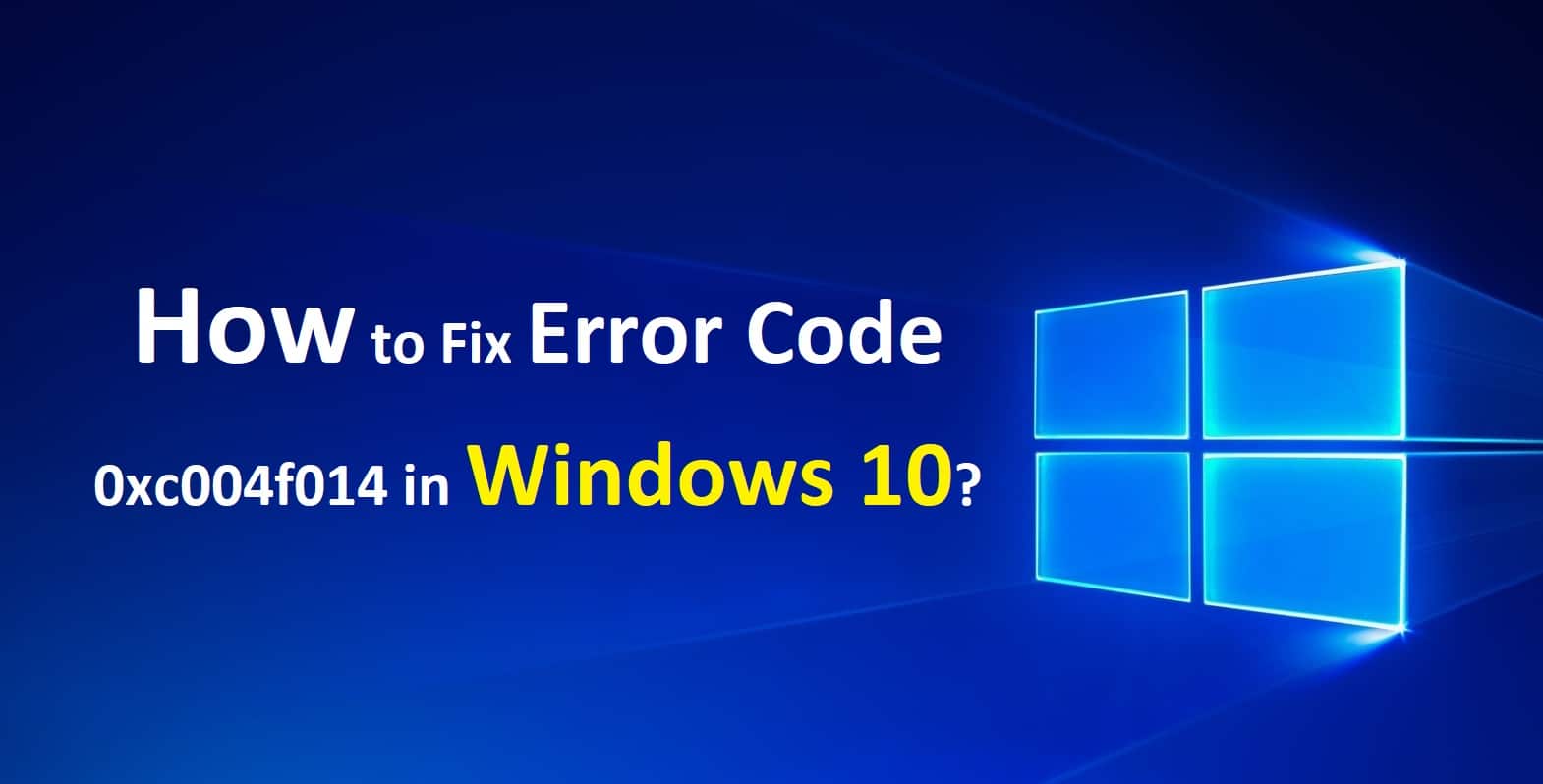Error Code 0xc004f014 mainly occurs when trying to update or reinstall Windows on your computer. The error indicates that your computer is unable to reach Microsoft’s Key Management Service (KMS) for validating the copy of Windows. If you are facing this error with Windows 10, you can try fixing the issue by following the information provided below.
Steps to Fix Error Code 0xc004f014 in Windows 10
While there are a couple of ways to overcome this issue, you will need to have access to a phone, valid Windows product key, and a working internet connection.
METHOD 1
Considering that you have a legitimate copy of Windows, you can fix the error code by following these steps:
- On your computer, open a CMD window as an administrator.
- Once CMD window appears on your screen, you will need to type or paste “slui 4” (without quotation marks).
- Next, you will need to choose your country and call the phone number for the automated activation system.
- Then, you will need to enter the Windows keys you have and copy or note down the Installation ID that system shows you on the screen.
- After that, allow Windows to get activated.
In case, after waiting for a few hours, the problem persists, you can try the following steps to fix error code.
Method 2
- In this method, you will need to re-install Windows and then upgrade to the same version of Windows 10.
- Next, try adding the following code during installation. The following code is a generic key provided by Microsoft.
VK7JG-NPHTM-C97JM-9MPGT-3V66T
- Then, sign into Windows using your Microsoft account and verify yourself.
- After that, go to Settings > Update & Security > Activation and select “Change product key” option and enter the Windows key you have from the earlier version.
- Finally, restart your computer. The error should get cleared.
NOTE: The system may take a day or two to activate.
So, this is how you can try to fix error code 0xc004f014 in your Windows 10 computer.