Zoho mail provides the best user-friendly interface with the best privacy features. It assures a clean, ad-free, minimalist interface with features for business and professional use. This is the reason it is considered one of the best email service providers.
Zoho Mail Sign Up
- Open the browser (Internet explorer, Google chrome, opera etc.)
- Go to www.zoho.com/mail or you can reach to this URL by searching key words related to ‘Zoho Sign in’ or you can reach here using any search engine.

- Select Personal Email (recommended for personal usage, otherwise you can select Business Email that lets you use ZohoMail with your own domains and email policies.
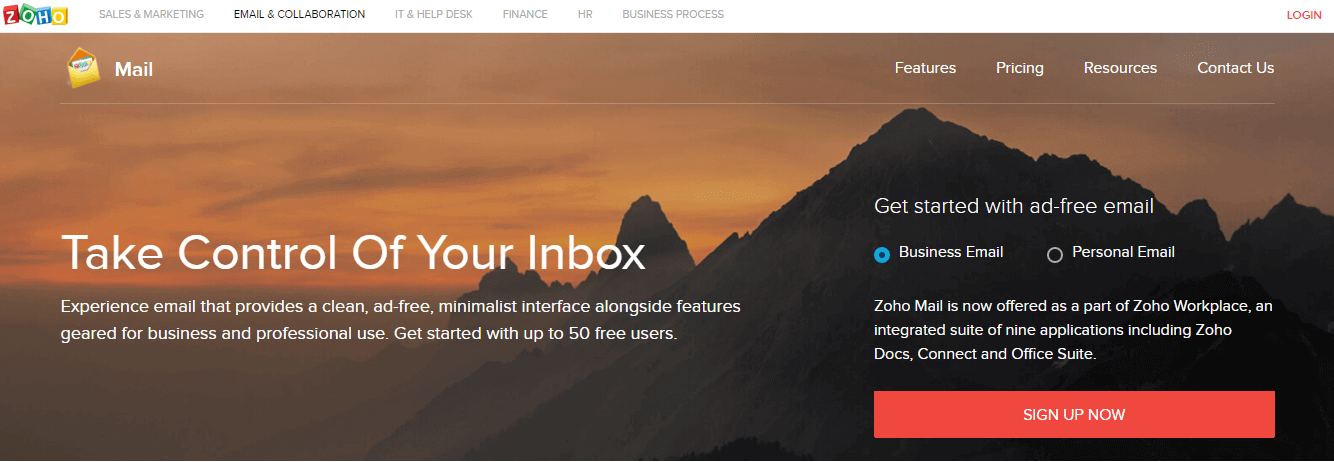
- Select the subscription plan you want to go with (Free or Paid)
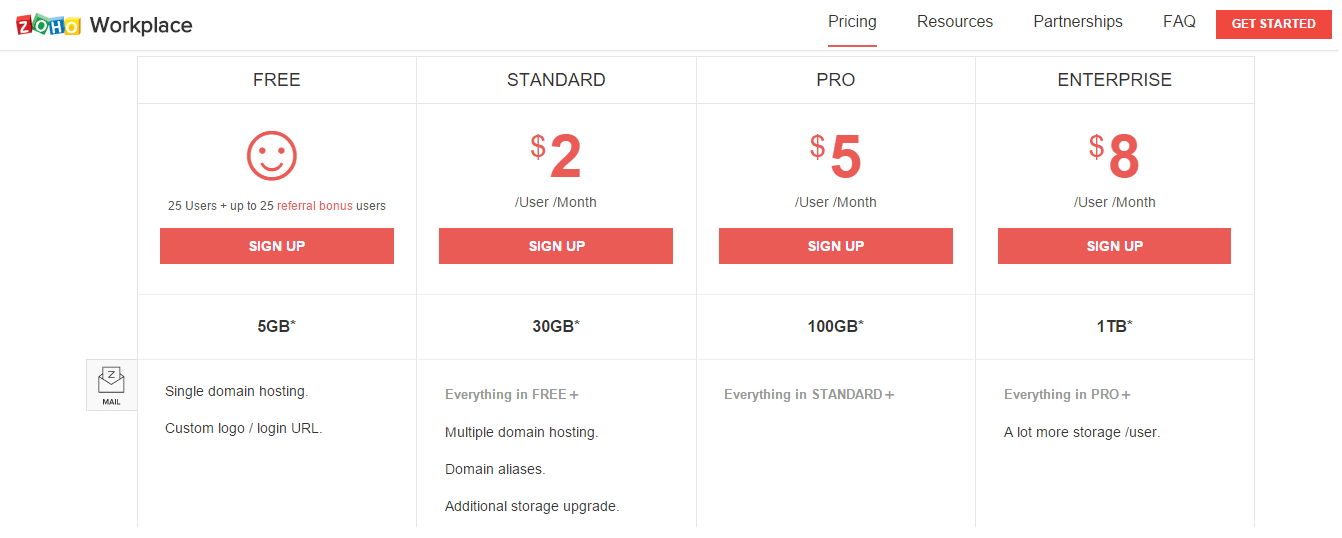
- Enter your Personal details, then click on Sign up.

- A verification code will be sent in the Phone instantly. You will be required to enter the code and Click on Verify My Mobile.
- When the code matches, you account will get created along with a welcome message, and it will be ready to use.
